Thursdays with Amanda: Helpful Tools for Building, Hosting, and Designing Author Websites
 Amanda Luedeke is a literary agent with MacGregor Literary. Every Thursday, she posts about growing your author platform. You can follow her on Twitter @amandaluedeke or join her Facebook group to stay current with her wheelings and dealings as an agent. Her author marketing book, The Extroverted Writer, is available from Amazon and Barnes & Noble.
Amanda Luedeke is a literary agent with MacGregor Literary. Every Thursday, she posts about growing your author platform. You can follow her on Twitter @amandaluedeke or join her Facebook group to stay current with her wheelings and dealings as an agent. Her author marketing book, The Extroverted Writer, is available from Amazon and Barnes & Noble.
A funny thing happened the moment I joined MacGregor Literary. Okay, maybe it wasn’t the moment I joined. Could have been a moment or two later.
Anyway, I became the “tech person.”
Due to what was probably a massive dose of ageism and the fact that I knew how to blog on WordPress (whoopty-do), I was soon the de facto knower of all things tech. So, whenever our website broke, the solution was to call Amanda. Or the posts weren’t showing up like they should–call Amanda. Or we needed to set up some kind of new account or change something on our site or figure out why in the world Twitter was being crazy–call Amanda.
Eventually, this responsibility was shared with another within our company, and rightfully so. Because here’s the truth…
I know little-to-nothing about tech stuff. I can’t write or read HTML. I have no idea what “Nameservers” actually means. Or if I’ve even spelled it correctly. I can barely navigate GoDaddy (in my defense, it’s the least intuitive, clunkiest website ever), and I’ve just now gotten the hang of a few website building tools through WordPress…and only because I painstakingly replicated what I saw a REAL webmaster do.
And yet…I’m one of the go-to tech people.
Yay me.
My husband always gets a kick out of this, because when setting up electronics or the like, I’m the type to refer to wires as “the blue one” and “the spirally short one,” whereas he says “input” and “output” or something of the sort. Or for the longest time I thought the universal hyperlink icon was a paperclip. A PAPERCLIP, PEOPLE! It didn’t dawn on me that the icon for “linking things” was a chain link (duuurr). So there I was, telling people to “click on the paperclip.”
THE SECRETS TO MAKING PEOPLE THINK YOU KNOW MORE ABOUT TECH AND WEBSITE STUFF THAN YOU ACTUALLY DO
Here are a few of my not-so-secret secrets:
1. I’m really really really good at Google searches
2. I’m great at following directions
3. I don’t have this mindset that I’ll “break” the Internet or whichever program I’m using
4. I’m not afraid to ask for help
5. I realize that this can be learned…but I won’t be an expert right away. I allow myself time and I go at my own pace.
RECOMMENDATIONS FOR BUILDING AN AUTHOR WEBSITE (WEB HOSTING, WEB DESIGN, SITE CREATION)
Okay, all this to say that I’ve been working on setting up a website for awhile, but again…since I know almost NOTHING, and since I want my site to be AWESOME, I figured I’d start at the beginning.
I need to figure out what program I’m going to use for my site (WordPress? or something else?). And where I’m going to host it (apparently, hosting outside of WordPress is cheaper and better for IT problems, and other reasons that I don’t really know right now). AND I need to figure out where to get a template (pretty design) so that I don’t have to conform to pre-made templates and can ensure my site has what I want it to have.
To get started, I rallied the troops.
I posed the question on Facebook, and here are some of the recommended sites, hosting services, etc. Just in case you too are in the market for a website and don’t know anything about anything.
Suggestions for Website Hosting
GoDaddy.com – Despite the many recommendations, I’ve used them before and don’t like them. They’re tricky to navigate. Not intuitive at all, so I won’t be using them.
Hostgator.com – This got a few mentions
BlueHost.com – This one also was mentioned more than once
Suggestions for Web Hosting and Building (or just site building/maintenance)
Squarespace.com – Seems to be a site for those who like to be cutting edge, but we’ll see
WordPress.com – This was the most-mentioned for website management and creation, though many self-hosted elsewhere (list above)
Weebly.com – apparently good for ecommerce, this seemed to be the second most popular format
Suggestions for Web Themes
ElegantThemes.com(a WordPress Theme site) – Lots of recommendations for this one
WordPress.com – Many used the free themes and tweaked them. In fact, quite a few people said that at some point they have used WordPress all the way for hosting, templates, and maintaining their site.
StudioPress.com (a WordPress Theme site) – This also had many recommendations
MichaelHyatt.com (a WordPress Theme site) – he has a theme service called Get Noticed that someone recommended
So…that’s a lot to wade through. But we’re going to do it together! Over the next few weeks, I’m going to research these suggestions and present my findings on this blog (Thursdays). Then, I’ll let you know what I end up going with! And if you want to help and do some research of your own, all the better. Share your results here. I’m going to start by researching the hosting sites, since that’s usually step 1 (along with figuring out where you’re going to buy your domain…my plan is to buy from the hosting site).
Are you in the market for an author website or maybe a new design? Or a new hosting service? Tell me about it!
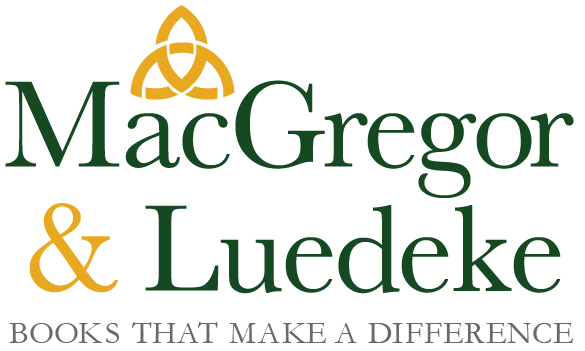

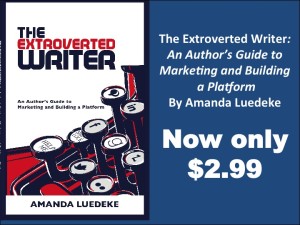
7 Comments
I’ve been using Dreamhost for the past 10 years and have been nothing but pleased.
To be an expert, all you need is a bit more knowledge than the person asking the question!
I was LOL-ing at your assuming the hyperlink symbol was just a mere paperclip! I use WordPress with their free theme, but always make sure the theme you choose (if you go this route) has enough widget capability. I had to switch themes b/c my other one (though pretty!) didn’t allow for the widgets I needed to link to my books, not to mention I wanted some of those little icons that link to your social media sites, and my previous blog had NONE. WordPress is a bit more html-heavy when you set it up vs. Blogger, which I’d used for years. But now I have made myself learn WordPress, I love it. Copying/pasting interviews is much easier and doesn’t throw font/spacing off like Blogger tends to. It gives you an auto-shortlink so that’s one less step I have to do when I want to insert Click-to-Tweets. All in all, most things can be learned, if you are willing to spend some time (hours!) on it! And I have heard great things about Elegant’s flexibilty but just can’t afford it at this point. If you’re interested in seeing my blog it’s at heatherdaygilbert.com…that’s another thing I liked about WordPress-I didn’t have to have the “blogspot” in the site name.
I too became the tech gal by accident and love that I’m not the only one who has no fear of breaking the internet… though I fear I might sometimes. Now, I actually help others do sites… picked up some coding here and there… just by playing with it… and love playing with themes… seeing what they can do. I think all the hosting providers are pretty equal if you do the pros/cons but I like Bluehost because it is easy and they do the one click WordPress so you just have to work from there… then customizing and design are the fun part… I mean if you’re a little tech geeky, which I guess I’ve become. Can’t wait to see where you take this series.
LOL, Amanda! I used to think that icon was a paperclip too! I’m so excited you are going to spend some time on this subject over the next few weeks. When I started blogging in 2012 I knew nothing. But I researched and got the hang of it (sort of). I can copy and paste different color codes and font families into html and change text sizes. I learned so much from Amy of BloggingWithAmy.com. I refer all my fellow bloggers to her. Her tutorials are amazing and easy to follow. I loves the Genesis Framework for WordPress and think it’s totally worth it to fork out a little extra for a nicer child theme with a dynamic front page.
Okay, so all my rambling aside, I do have a tech question for you (you know, cuz everyone calls you with tech questions haha). I’ve been trying to figure out how to get my website to show up in a Google or Bing search as “Official”, with the site link and then sub-links below. For example, if I Google or Bing “MacGregor Literary” the site link shows up PLUS sub-links to pages below. But when I Bing my site (http://saraella.com) it just has the home link. When I Google it, it has the home link and then a blog link and another link to a super old post below the home link. I have no clue how to change this to make it so my pages show up as sub-links below my home link. Do you, by chance, have any idea how?
I am a long-time GoDaddy customer, but I totally agree with you regarding their website. It could really use some streamlining.
Excited to learn some new things in this series.
I’m especially interested in your comments on Michael Hyatt’s “Get Noticed” theme. A lot of people have praised it, but I still don’t get what’s so great about it compared to other themes.
Also, I have been designing websites for 10 years. If anyone here needs help with site/blog design or hosting matters, i’d be glad to be of assistance. (Email: danielwhyte4[AT]gmail.com or Twitter: @danielwhyte4)
http://www.inmotionhosting.com/ I use inmotion hosting because much like you, I know enough to be dangerous, but not enough to impress any IT person whatsoever. And when you’re trying to talk to customer support and the people do not speak English and are clearly reading off a prompter based on the words you gave them, not actually based on understanding what you’re asking in IT-like jibberish that you’re useing trying to explain, This companies’ people speak English or only hire good English speakers at least. I don’t know how many times I’ve used their chat feature and always ended up at the end saying “I’m so going to tell people to use you, NEVER outsource your chat to other countries PUHLEASE!” And several times we’ve figured out that my problem really isn’t their problem, and they STILL helped me. I’ve used other companies (my wireless router people for instance) that won’t even point me in the right direction though I clearly am clueless on knowing what to do just because it wasn’t their job. I love InMotion Hosting Support!