How To Make Google Work for Your Blog
BY GUEST WRITER LUCY MORGAN-JONES
Lucy Morgan-Jones is a stay-at-home mum to four precocious children by day and a snoop by night, stalking interesting characters through historical Colorado and writing about their exploits.
She enjoys meeting new people from all over the world and learning about the craft of writing. When she can be separated from her laptop, she is a professional time waster on Facebook, a slave to the towering stack of books on her bedside table, and a bottler, preserving fruit the old fashioned way so she can swap recipes and tips with her characters.
Her home is in country Victoria, Australia, and she is a member of Writers Downunder, ACFW, and Romance Writers of America.
How To Make Google Work for Your Blog
Social media, platform, blogs, build an online presence, etc. We’ve been told we need to do this as part of developing a successful writing career. Yet, how can we stand out in a busy blogging world with a million other voices all competing for attention?
One way is by using tools that are already at our disposal. Search engines…
Google has 620 million visitors a day, making 4.7 billion searches combined. That’s a lot of traffic! That’s a lot of people searching for answers. Which got me thinking that famous writing question: What if?
What if I wrote a blog post on spec to a popular Google search? What if I researched what questions are out there, and answered them with a hefty flavor of grace? Yes, with the aim of increasing traffic to my blog, but also to provide answers to a world that is getting advice from some dodgy sources.
Some tools to help:
Google Trends: A quick look at the Google searches that are getting the most traffic overall (updated hourly).
Google Insights: looks at search volume over specific geographical regions, time frames, and subject categories. Use this to check out search trends and where those searches are being made from.
Google Zeitgeist: Data based on billions of global searches. Fascinating look at what the most popular trends are in different categories.
WordPress traffic help: Support page with some great hints on how to build traffic and attract visitors.
Link up your Google or Bing with your website.
So, you’ve written a brilliant blog post that is culturally, googlely (that’s a word, right?) and even spiritually relevant… Now what? How does it get included in a Google search? Of course, if you are happy with friends, family and a few writing pals being your sole audience then pat yourself on the back, your job is done. However, if reaching out to others and gaining a wider audience is your aim—read on!
First, understand how a google search works. It’s not searching “the web”, it’s searching an index (list) of the pages on the web. Spiders bots are used—software programs that find links on pages, and keep following those links to index the web. What you type in the search box quickly gets looked at through those indexed sites. Google asks more than two hundred questions of those results such as:
- How many times does this page contain those keywords?
- Where are those keywords located? In the title? URL? Adjacent to the title?
- Does it include synonyms for those words?
- Is the webpage from a quality website, or is it poor quality, or spamming?
- Page rank. How many outside links point to this site?
All those factors gives a search result that hopefully includes your blog post/website all in a ½ second of time.
To recap: Write clearly. Answer a need that already exists, i.e. a google search. Structure your blog/website so it is easily searched, and chosen by a google search engine. Enjoy the new people that visit your blog!
Ecclesiastes 12:10 “The Teacher searched to find just the right words, and what he wrote was upright and true.”
May we do likewise.
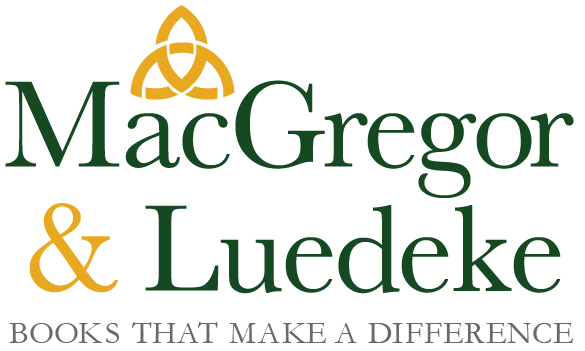

5 Comments
Lucy, I found this really useful. Thank you. You know so many things, a font of knowledge you are. Bless,
Thanks for this, Lucy. It really is helpful. As I increase my blogging days, I am also hoping to increase followers. I appreciate you sharing how I can do that via Google.
And for the record, if “Googlely” wasn’t a word before your post, I definitely think it should be now. 🙂
Great post and good ideas, Lucy. Thanks! LyndeeH
This is great information. Thanks so much for sharing this, Lucy.
No problem. Thanks for stopping by! 🙂